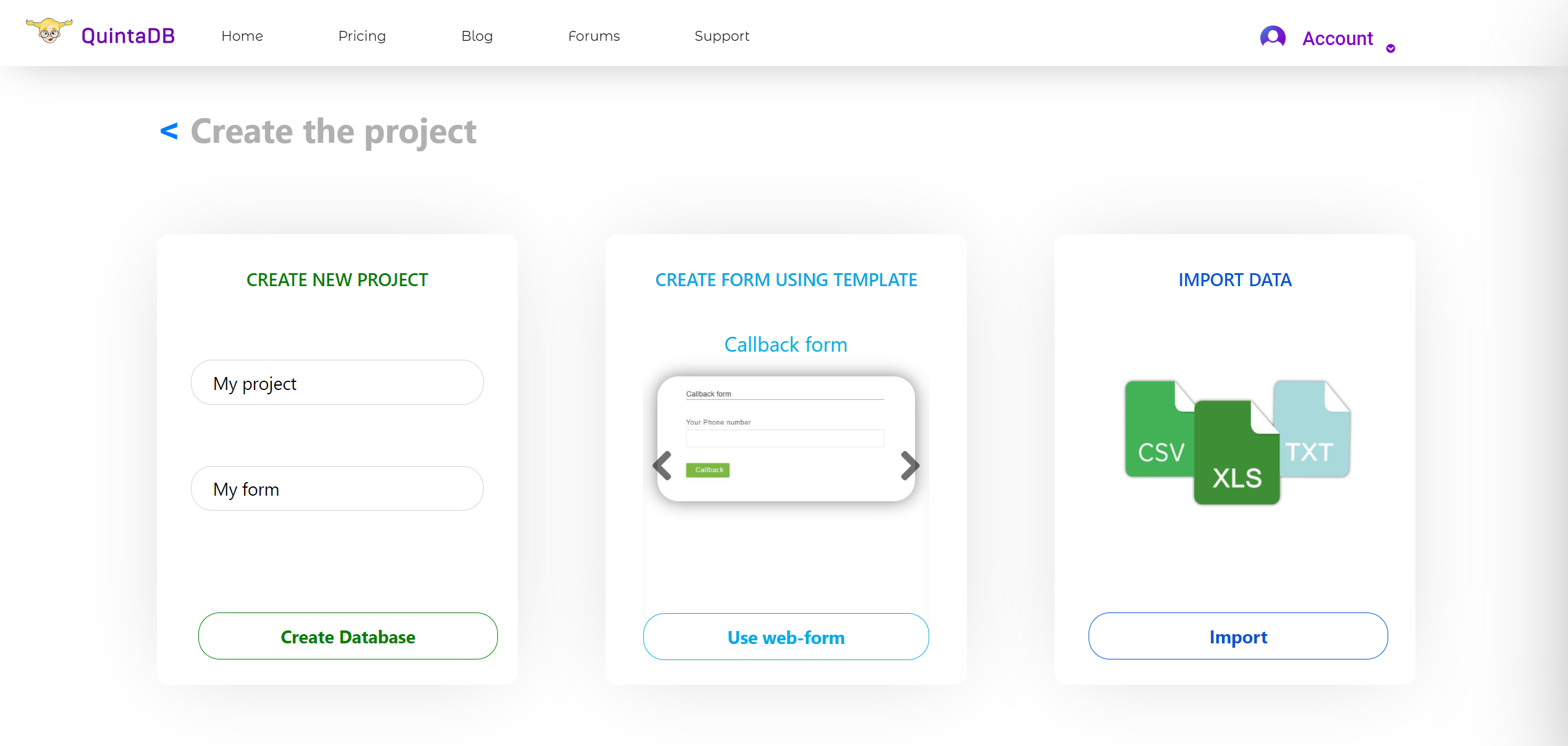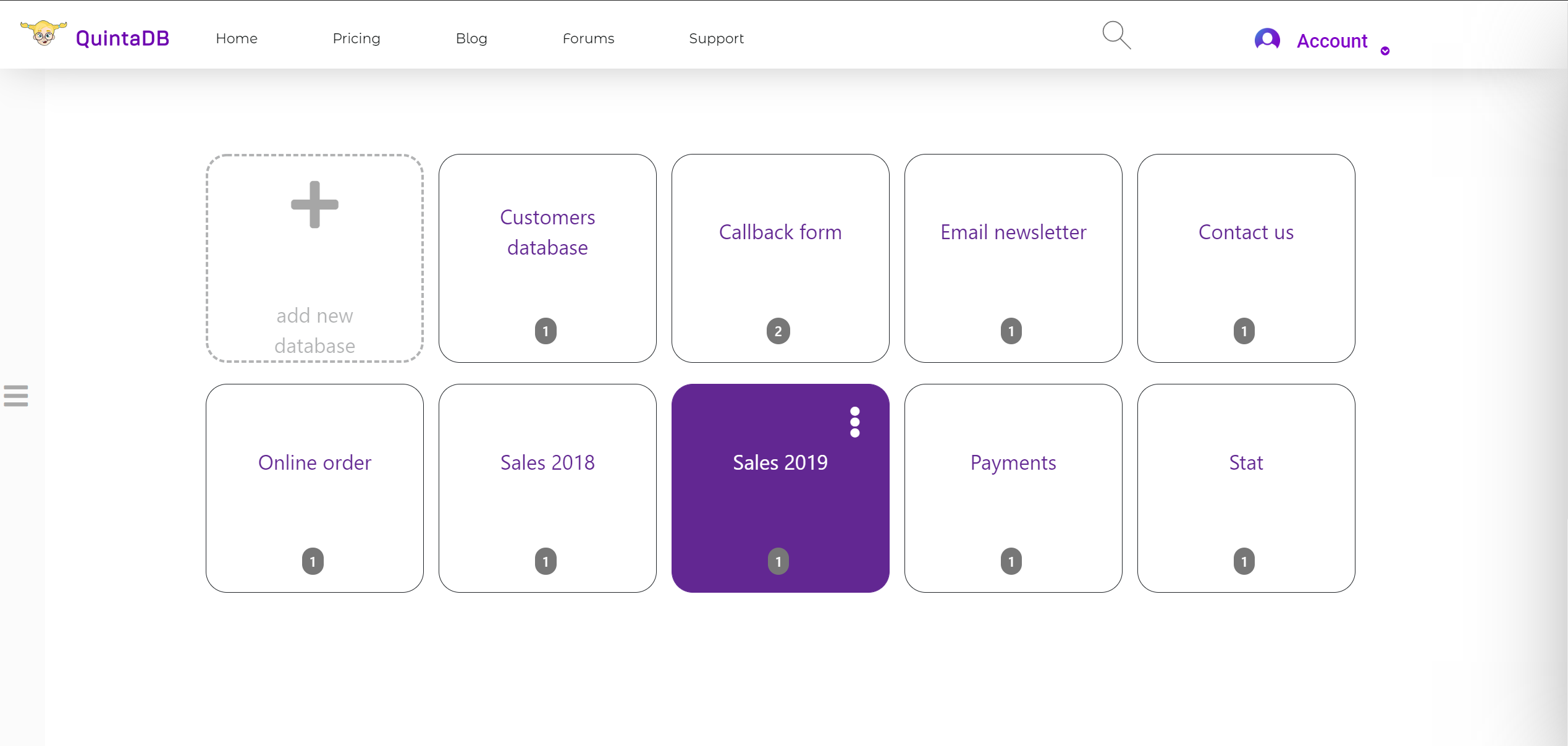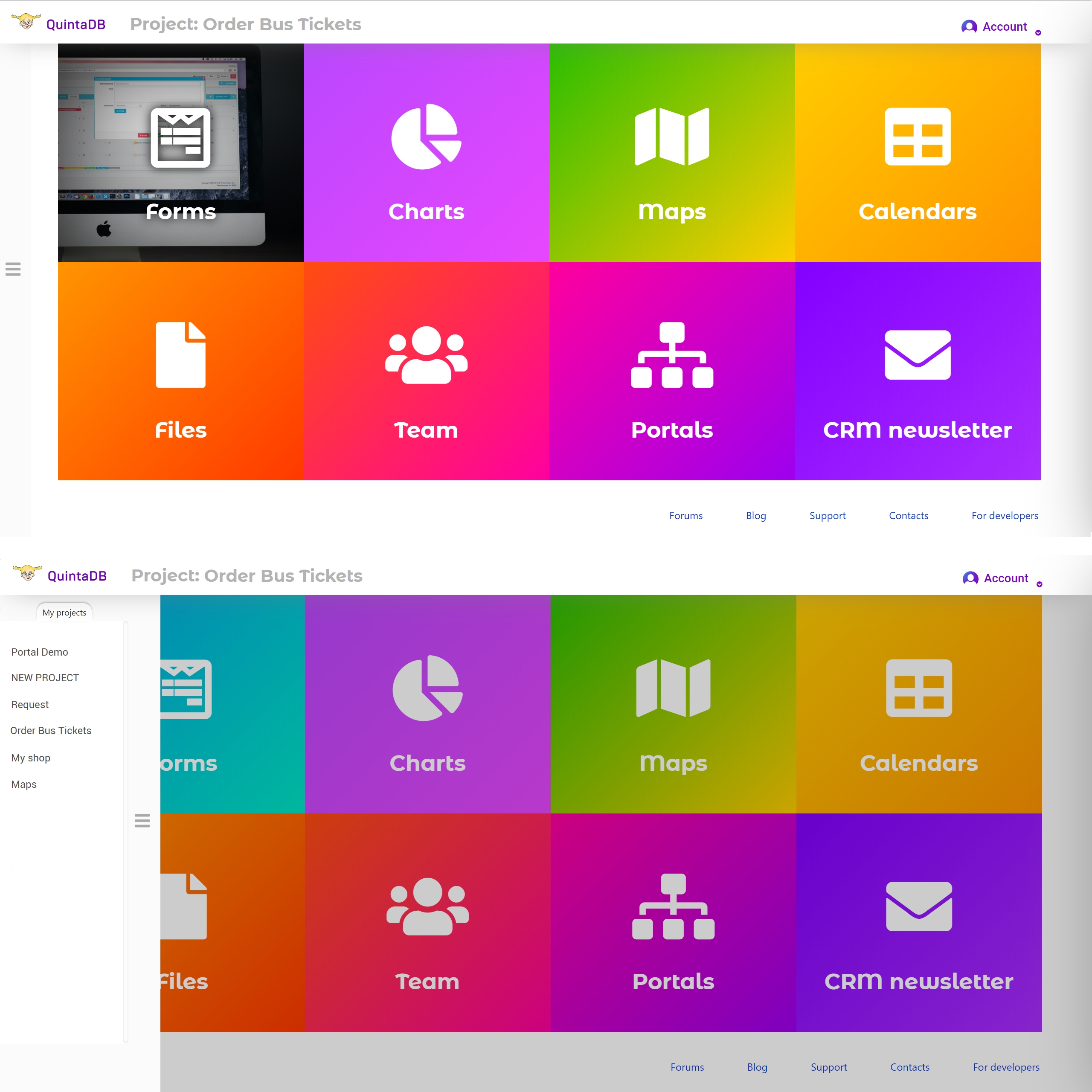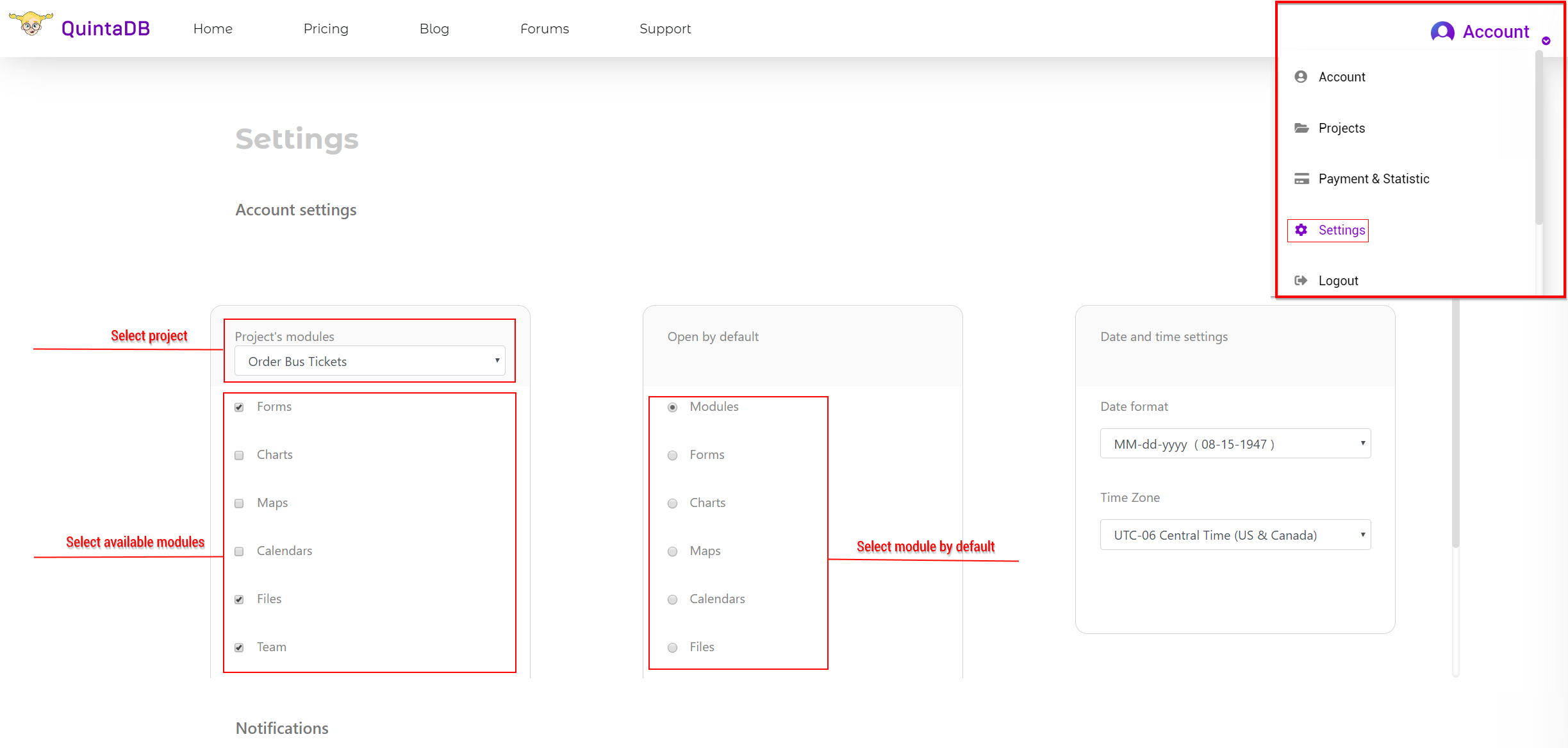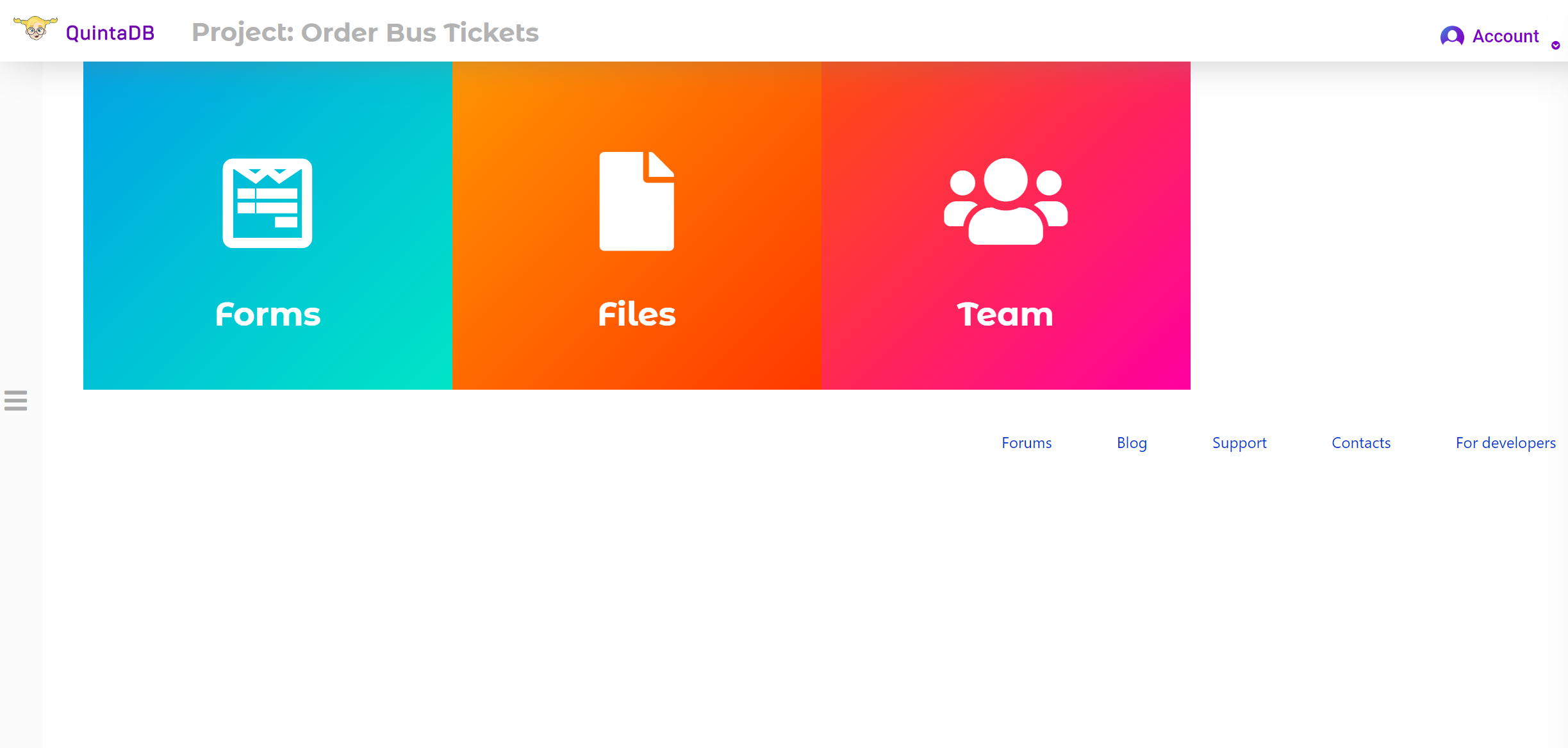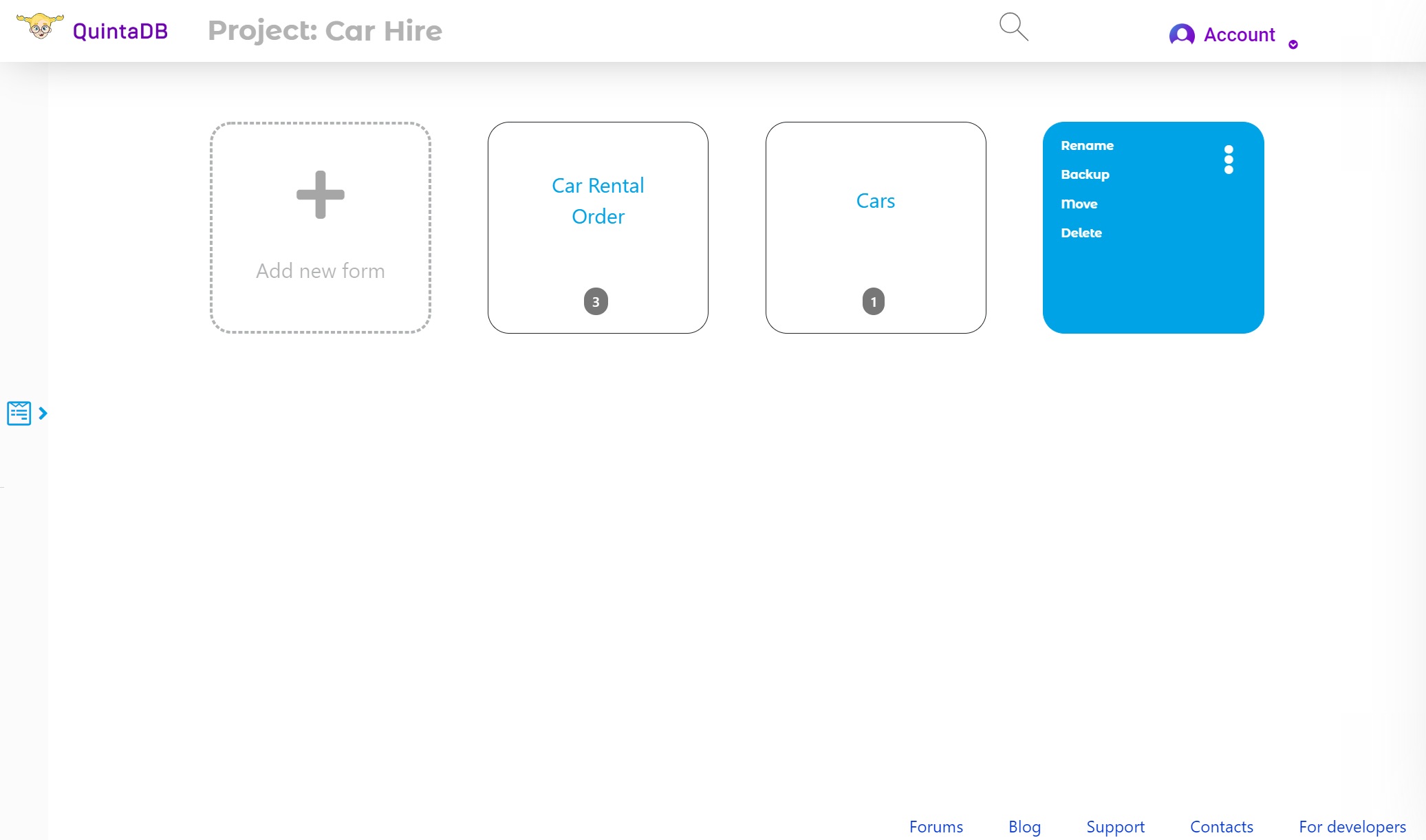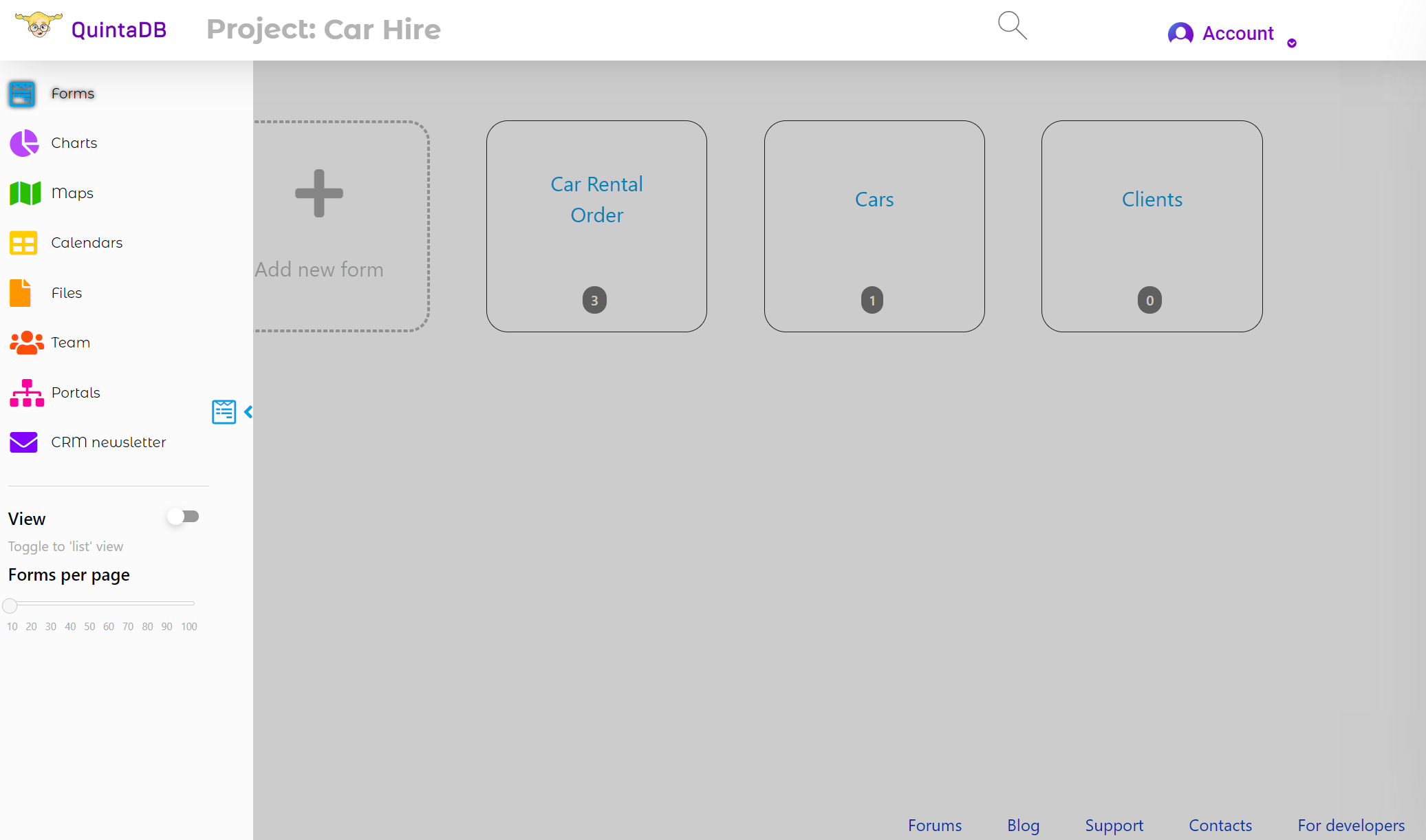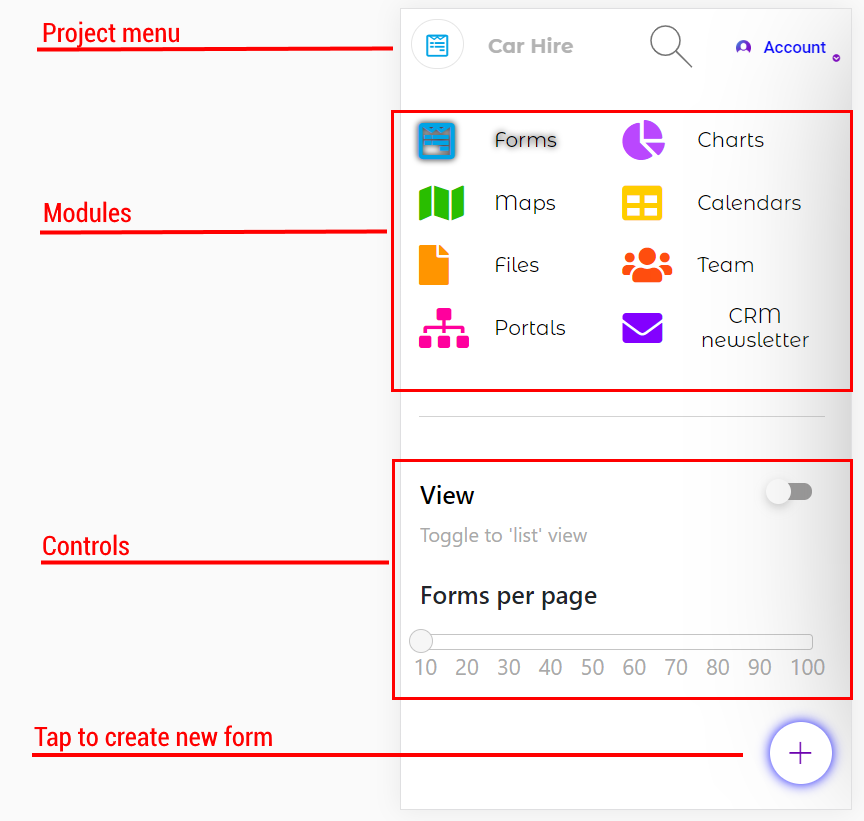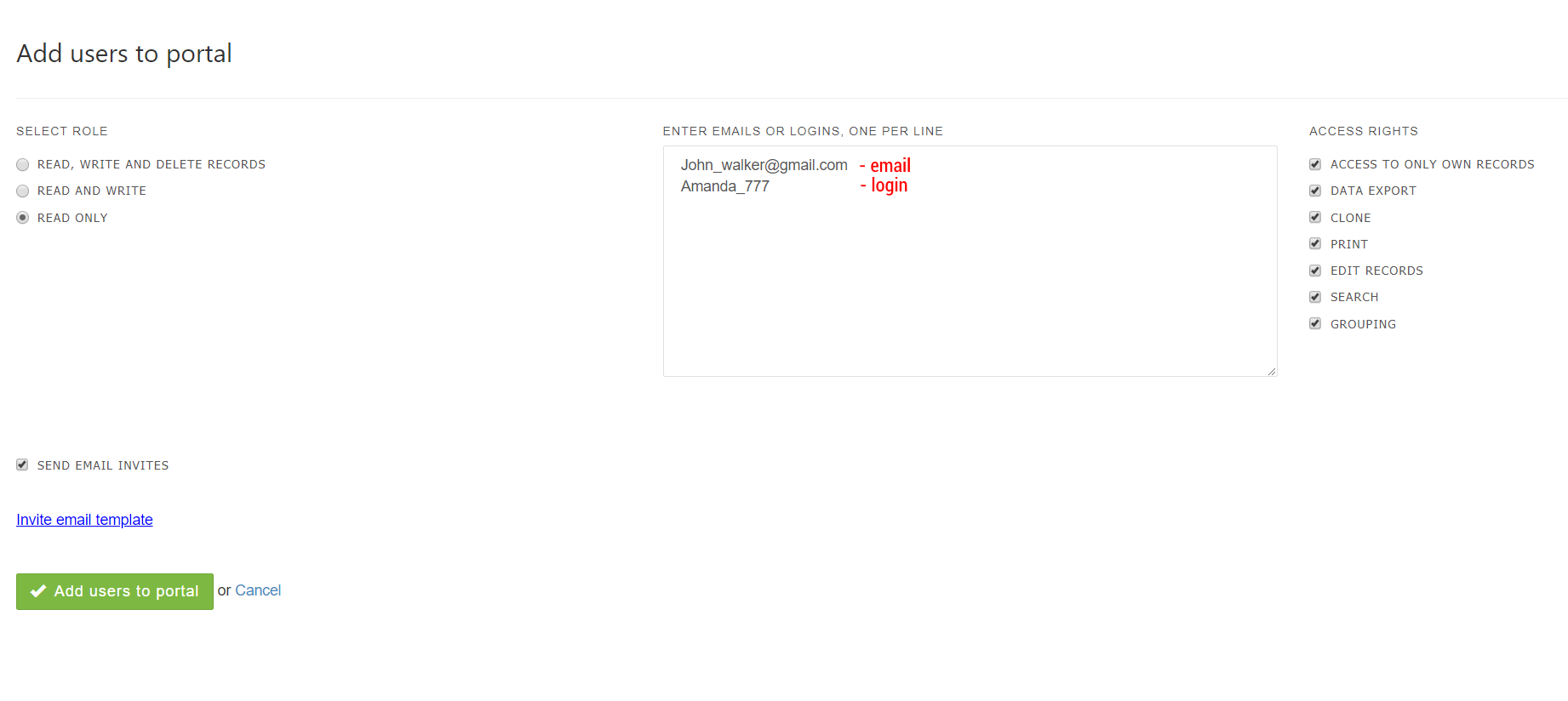- The new Projects page interface.
The new project creation page:
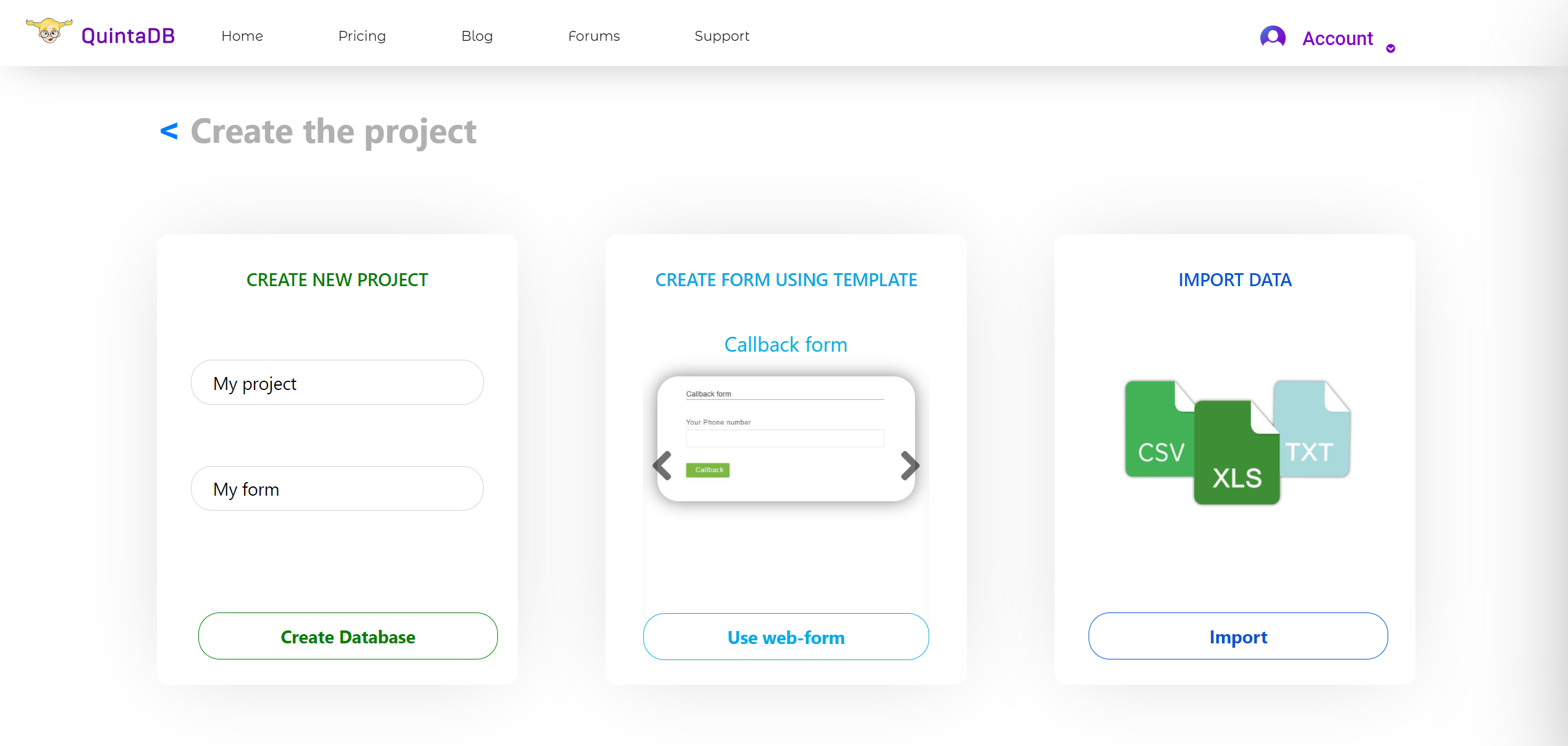
Tiled project page interface:
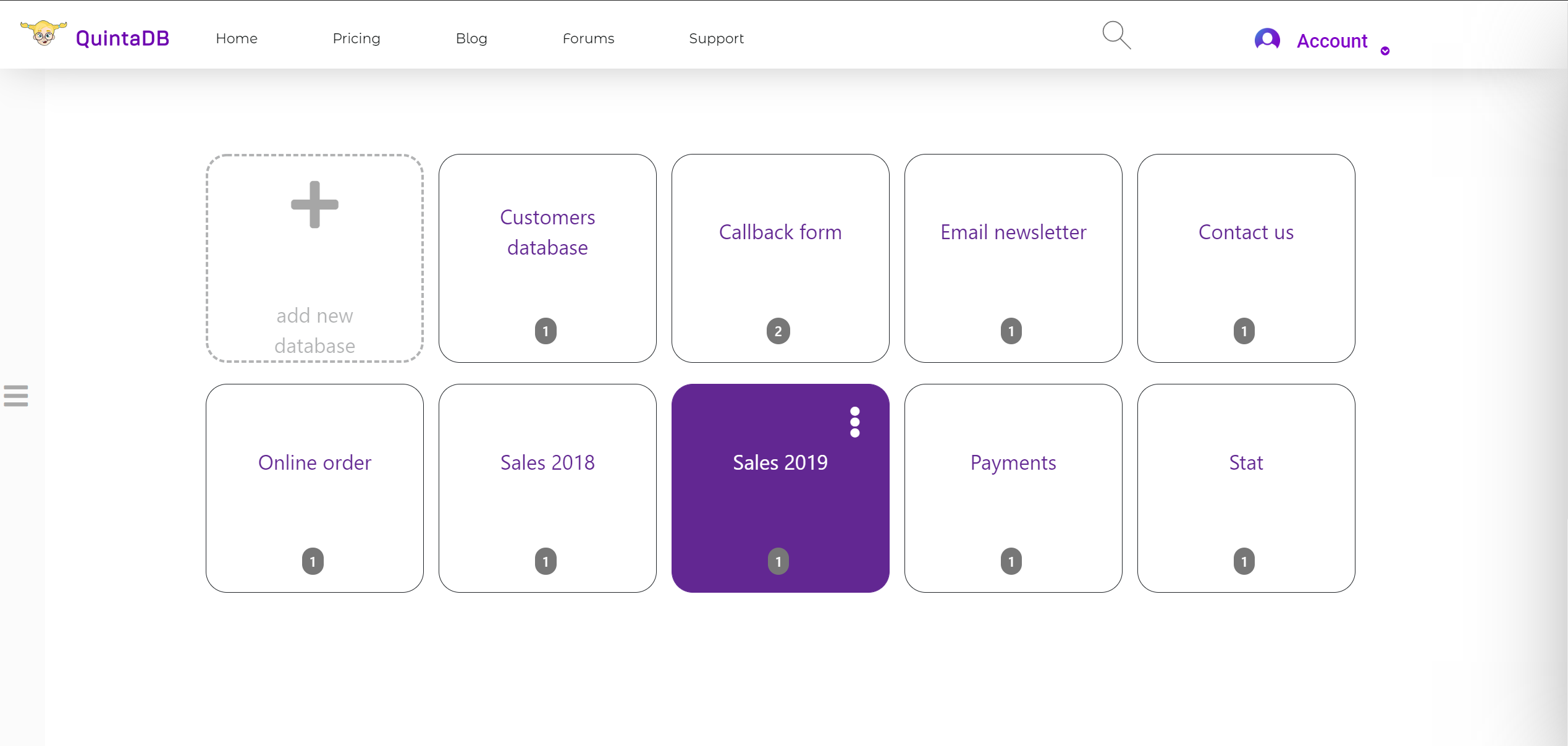
Read more about the new interface here.
- The Modules page.
When you open the project, you’ll be taken to Modules page. Here you can choose the module which you want to work with.
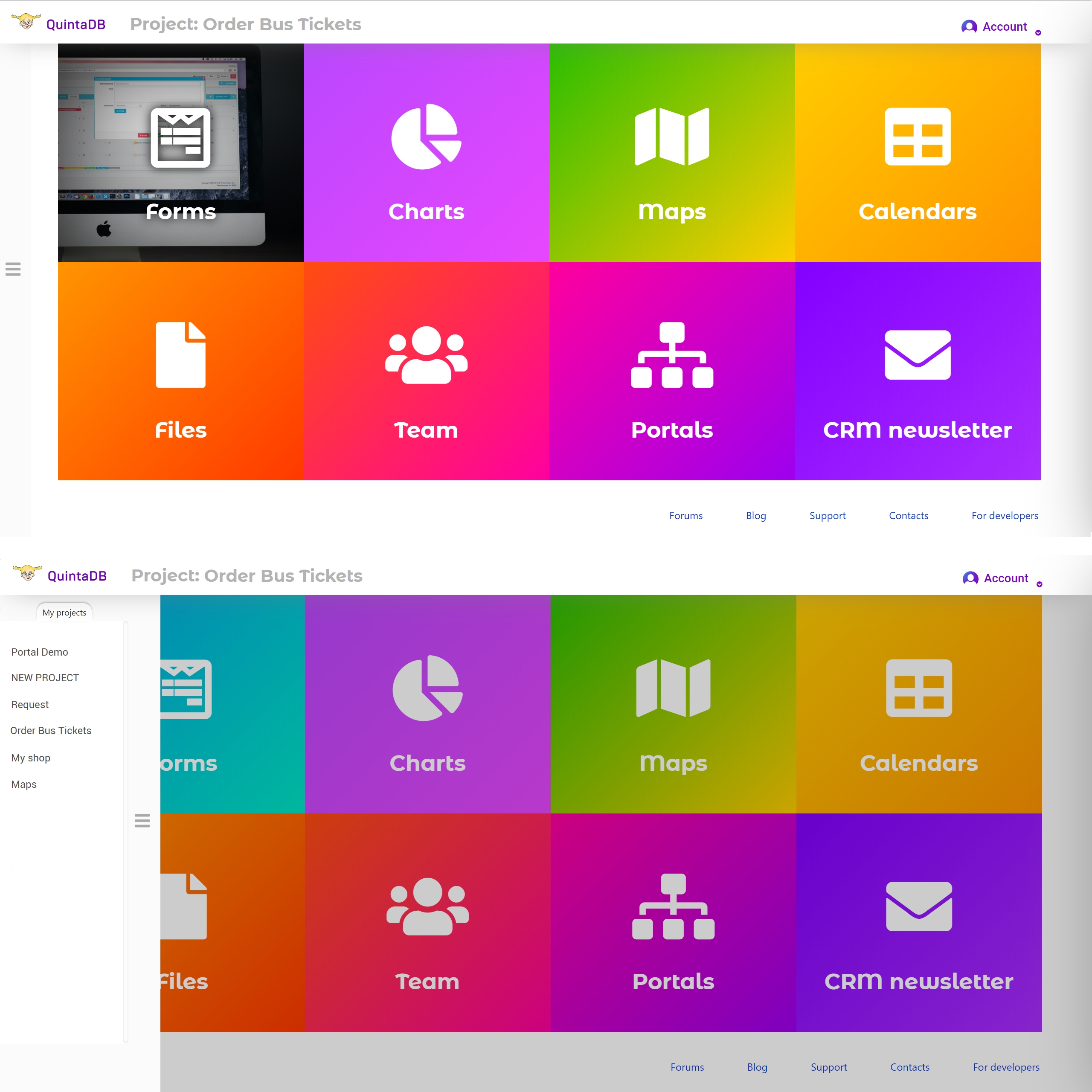
You can disable those modules, that you don't use in the Settings menu - Account tab.
You can also assign a module by default, and you will get into it, skipping the Modules page after opening a project.
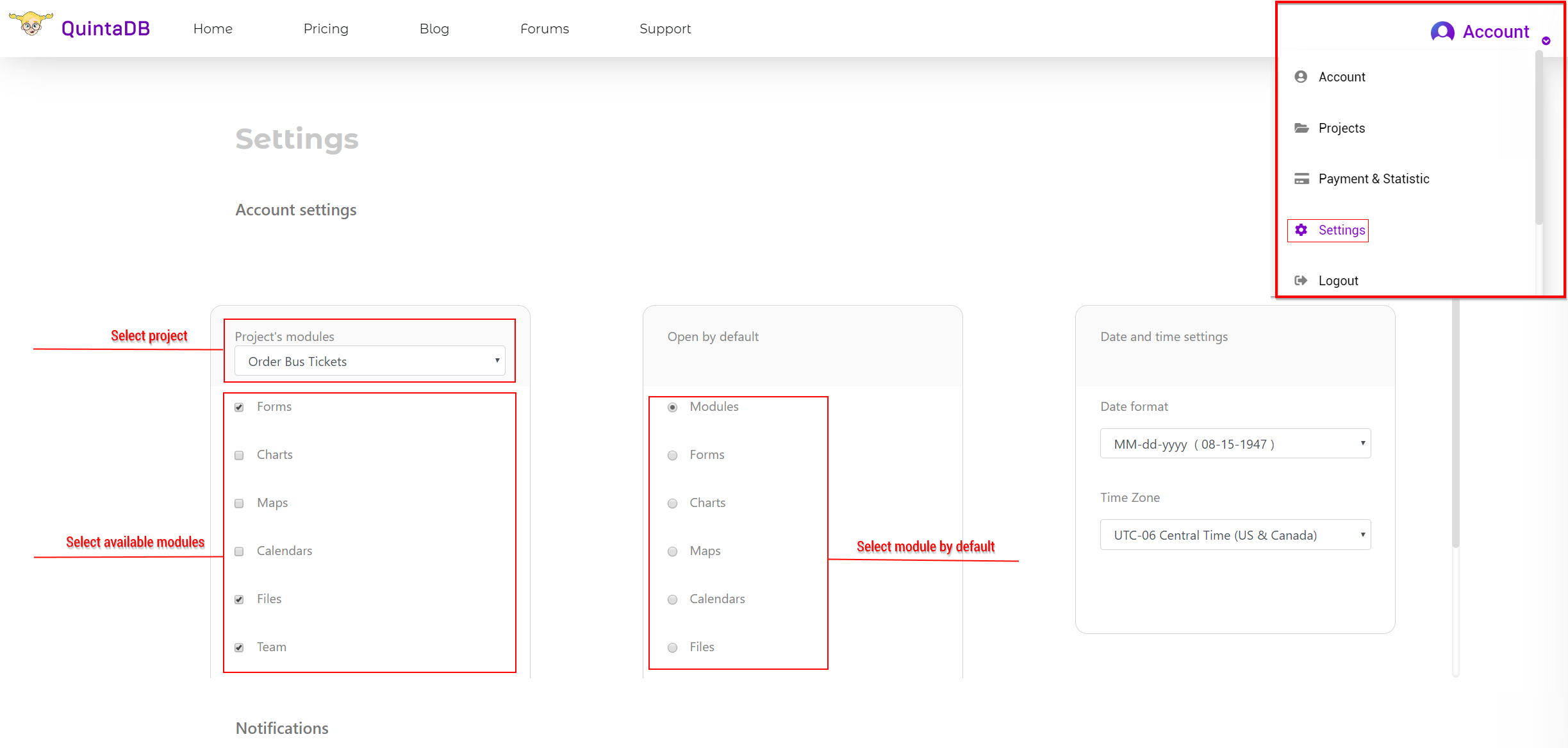
Project with disabled modules:
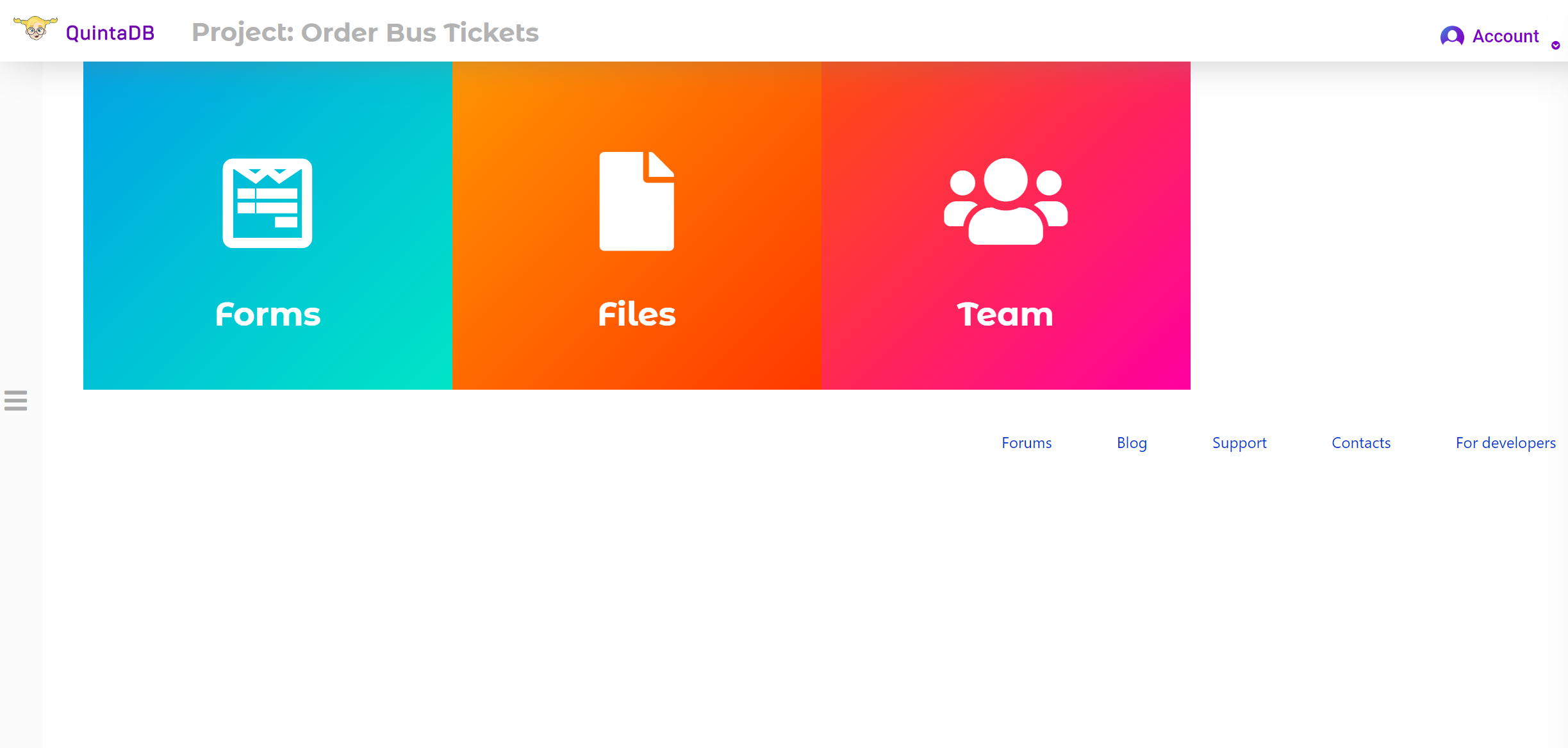
- The new Forms module interface.
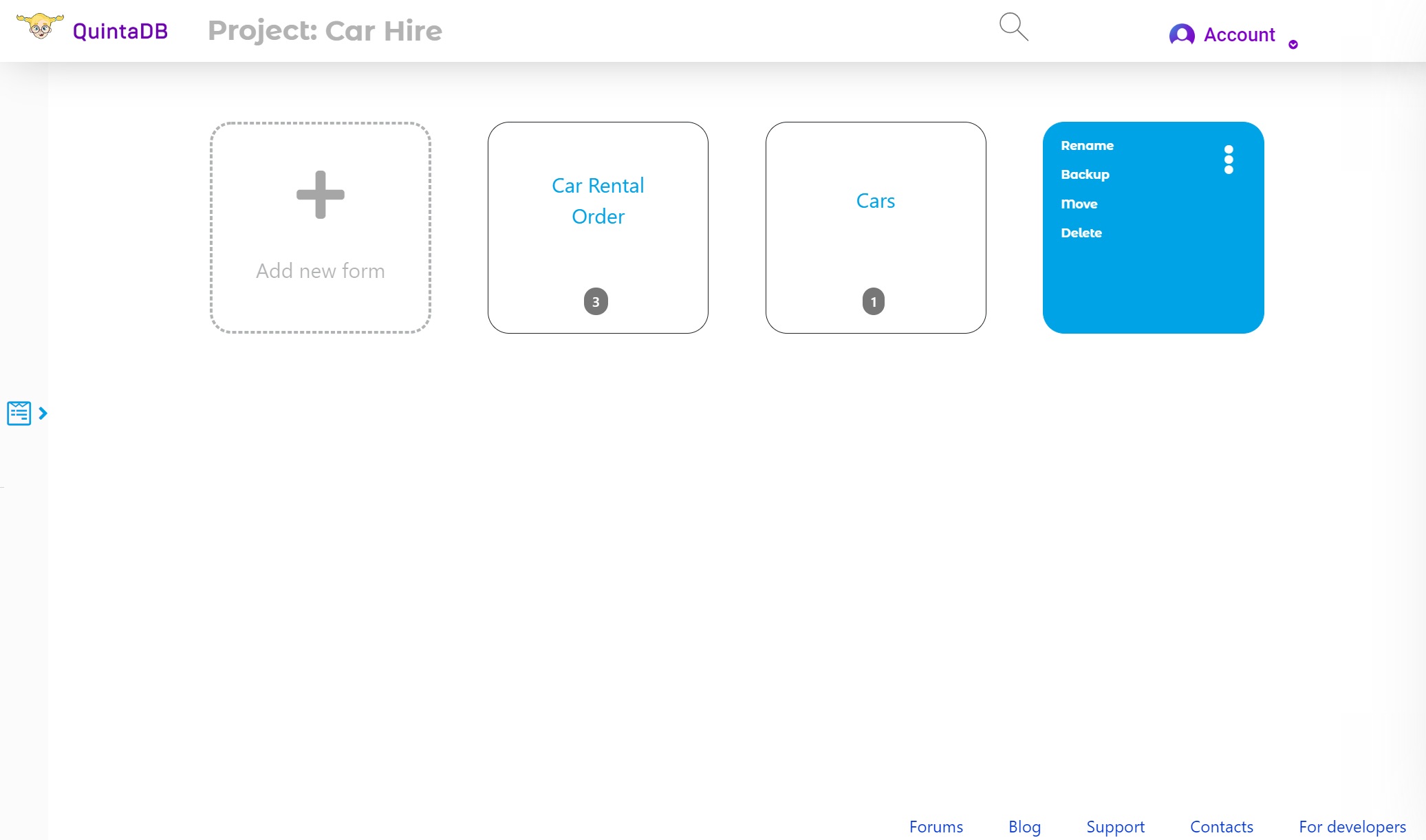
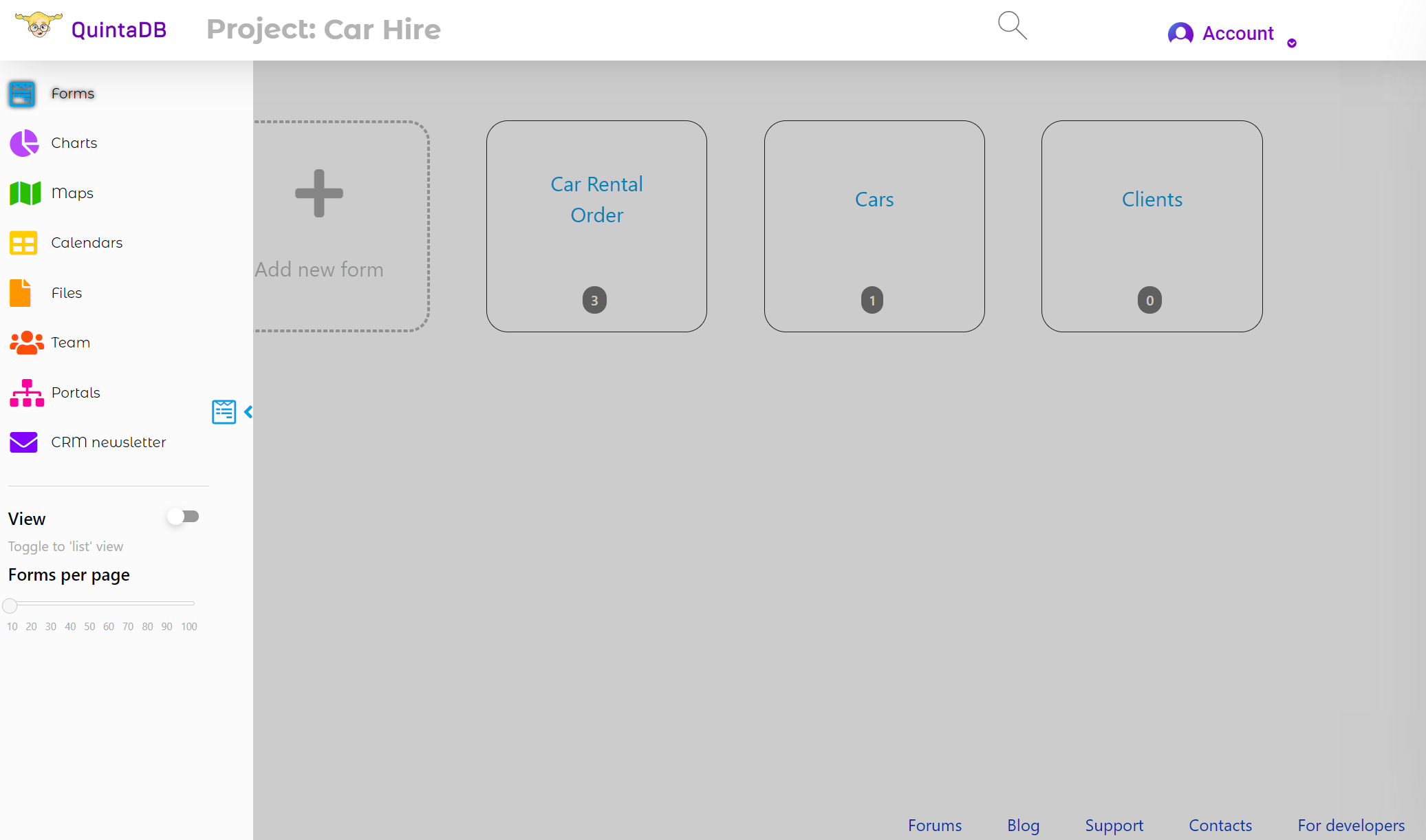
Mobile device view:

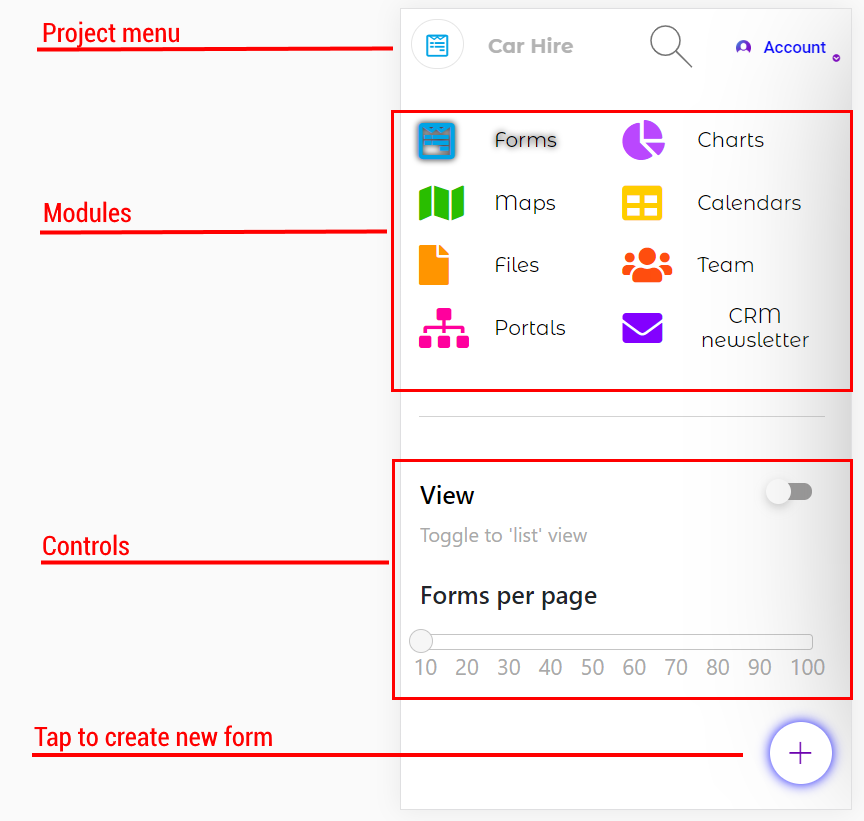
- Now you can add users to the portal by login.
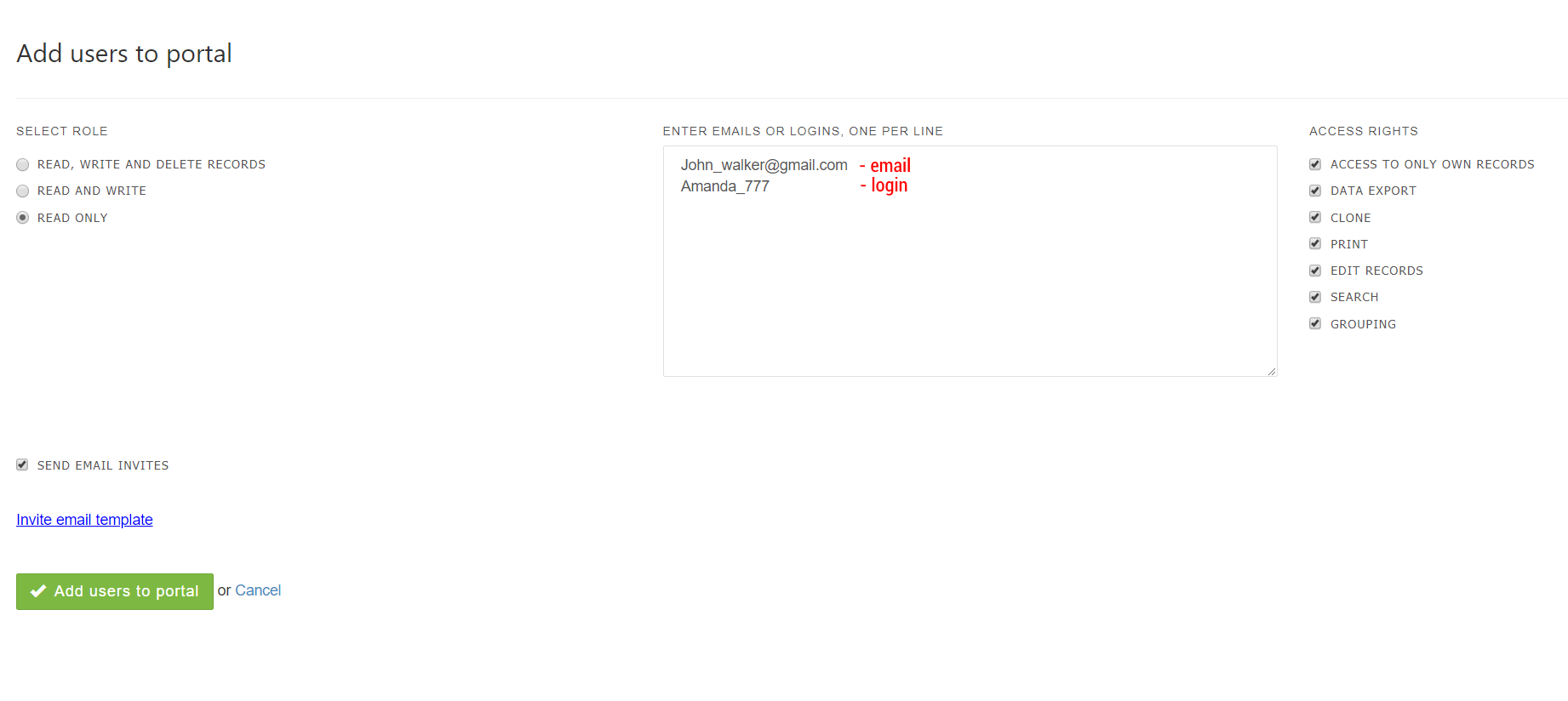
The user's password is matches with the email or login by default. You can edit portal user's account in the 'Users' tab.
- Some bugs and errors was fixed.
- A mobile user interface (mobile UI) was improved.
 English
English
 Italiano
Italiano
 Español
Español
 Français
Français
 Deutsch
Deutsch
 Português
Português
 Ελληνικά
Ελληνικά
 Nederlands
Nederlands
 Polski
Polski
 Čeština
Čeština
 中文
中文
 日本語
日本語
 हिन्दी
हिन्दी
 اللغة العربية
اللغة العربية
 Русский
Русский
 Українська
Українська
 עִברִית
עִברִית
 Türk
Türk
 Latvietis
Latvietis
 Dansk
Dansk
 Norsk
Norsk
 Íslenska
Íslenska
 한국어
한국어
 Suomen
Suomen
 Gaeilge
Gaeilge
 Bahasa Melayu
Bahasa Melayu
 Svenska
Svenska
 English
English
 Log In
Log In